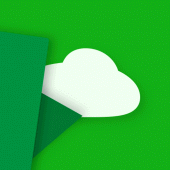
Clip Cloud - Clipboard Sync 0.5.5 APKs
- Version: 0.5.5
- File size: 12.35MB
- Requires: Android 4.0+
- Package Name: com.catchingnow.clipsync
- Developer: Catching Now
- Updated Sep 26, 2024
- Price: Free
- Rate 3.72 stars – based on 246 reviews
Bug fixes and performance improvements
Clip Cloud - A simple tool to sync your clipboard between computers and Android devices.
Chrome Plugin: https://chrome.google.com/webstore/detail/njdmefplhdgmeenojkdagebgapfbabid
- How does it work?
Clip Cloud can help you to copy some text on a device and paste on the others. It works on Android, PC, Mac, and Linux. The clipboard will be encrypted and transmitted over the Google Cloud Message.
- Which platforms are supported?
It supports Android and any desktop environments(PC, Mac, and Linux) with Chrome extension.
- Is it encrypted?
Yes. All transmissions are encrypted by the AES algorithm.
- Will it store my clipboard?
No. All of the clipboards will be just send to Google Cloud Message immediately and no copy will be stored.
- What is the maximum length of the clipboard?
2000 characters.
- Why does it need me to pay?
A web server is required to implement this functionality, while the server is leased.
