Home » Photography »
Image Converter - JPG/JPEG/PNG
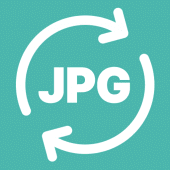
Image Converter - JPG/JPEG/PNG 1.1.0 APKs
- Version: 1.1.0
- File size: 20.78MB
- Requires: Android 4.0+
- Package Name: com.ashaquavision.imagecompressor.imageconverter.reducephotosize
- Developer: Ash Aqua Vision
- Updated Apr 30, 2024
- Price: Free
- Rate 4.37 stars – based on 1003 reviews
What's New?
- new feature: Transparency Can be filled from transparent to solid colors as per desire
- Image to jpg converter | Image compressor | Image Resizer | Heic to jpg
converter
- Now Ads can be removed by paying a small amount for our efforts
- Image Width and Height Changing Feature or Resize Mode Added
- new feature: multiple images conversion is now possible
- new feature: converted image can be view using other apps
- image size reducer improved
Image Converter - JPG/JPEG/PNG App
JPEG Converter: Say goodbye to compatibility issues and hello to smooth conversion between JPEG, JPG, and PNG formats using a PNG converter.
⭐ Our app ensures that your images retain quality throughout the conversion process, allowing you to easily utilize a resize image converter. ⭐
Versatile image converter: Need to resize image or convert it to a different format? Our resize image converter app has you covered. With advanced resizing options and support for popular formats like JPEG, JPG, and PNG, you can tailor your images to meet your exact specifications with just a few taps. 🖼️
Are you in the market for a JPG Converter, PNG Converter, or a JPEG Converter? We got you covered with an all-in-one app, Resize Image Converter! 🚀🚀🚀
JPEG, JPG, PNG Converter: Whether you're converting images for web optimization, printing, or sharing on social media, in need of a resize image feature, we offer comprehensive support for JPEG, JPG, and PNG conversion within our JPG converter app.
With lightning-fast processing and exceptional quality retention, you can trust our app to deliver flawless results. 🎯
Convenient PNG Maker: Create PNG images on the go with our intuitive PNG maker feature. Select your desired image and activate the PNG converter in seconds. Perfect for creating transparent images or preserving image quality for web use, our PNG maker puts the power of conversion in your hands.
⭐ JPG converter converts any photo to a JPG file! ⭐
Efficient PNG Maker Batch Processing: Convert multiple images with our convenient batch processing feature. Whether resizing a photo collection or converting images to a different format, our app streamlines the process, saving you time and effort using JPG Converter!
User-Friendly Interface: Our JPEG converter app boasts a sleek and intuitive interface designed for users of all skill levels. Whether you're a seasoned professional or a casual user, you'll appreciate the simplicity and efficiency of our app's design. With straightforward controls and seamless navigation, using a JPEG converter has never been easier.
Secure and Reliable: Rest assured that your data is safe and secure with the JPEG converter app's robust security measures. With encrypted file transfer and stringent privacy protocols, you can use JPG Converter confidently, knowing your information is protected at every step.
Unlock the Power of Conversion: Whether you're a photographer, designer, or everyday user, our Resize Image Converter app empowers you to unlock the full potential of your images. Say goodbye to format limitations and hello to endless possibilities with our versatile and reliable conversion tool. Download our app today and experience the future of image conversion! Show More
We are introducing our state-of-the-art
Resize Image Converter
Your ultimate solution for your image conversion needs! With seamless functionality to convert to JPEG, JPG, PNG, and WEBP, this app is a game-changer for anyone looking to transform their photos effortlessly.JPEG Converter: Say goodbye to compatibility issues and hello to smooth conversion between JPEG, JPG, and PNG formats using a PNG converter.
⭐ Our app ensures that your images retain quality throughout the conversion process, allowing you to easily utilize a resize image converter. ⭐
Versatile image converter: Need to resize image or convert it to a different format? Our resize image converter app has you covered. With advanced resizing options and support for popular formats like JPEG, JPG, and PNG, you can tailor your images to meet your exact specifications with just a few taps. 🖼️
Are you in the market for a JPG Converter, PNG Converter, or a JPEG Converter? We got you covered with an all-in-one app, Resize Image Converter! 🚀🚀🚀
JPEG, JPG, PNG Converter: Whether you're converting images for web optimization, printing, or sharing on social media, in need of a resize image feature, we offer comprehensive support for JPEG, JPG, and PNG conversion within our JPG converter app.
With lightning-fast processing and exceptional quality retention, you can trust our app to deliver flawless results. 🎯
Convenient PNG Maker: Create PNG images on the go with our intuitive PNG maker feature. Select your desired image and activate the PNG converter in seconds. Perfect for creating transparent images or preserving image quality for web use, our PNG maker puts the power of conversion in your hands.
⭐ JPG converter converts any photo to a JPG file! ⭐
Efficient PNG Maker Batch Processing: Convert multiple images with our convenient batch processing feature. Whether resizing a photo collection or converting images to a different format, our app streamlines the process, saving you time and effort using JPG Converter!
User-Friendly Interface: Our JPEG converter app boasts a sleek and intuitive interface designed for users of all skill levels. Whether you're a seasoned professional or a casual user, you'll appreciate the simplicity and efficiency of our app's design. With straightforward controls and seamless navigation, using a JPEG converter has never been easier.
Secure and Reliable: Rest assured that your data is safe and secure with the JPEG converter app's robust security measures. With encrypted file transfer and stringent privacy protocols, you can use JPG Converter confidently, knowing your information is protected at every step.
Unlock the Power of Conversion: Whether you're a photographer, designer, or everyday user, our Resize Image Converter app empowers you to unlock the full potential of your images. Say goodbye to format limitations and hello to endless possibilities with our versatile and reliable conversion tool. Download our app today and experience the future of image conversion!
Popular
Apps like Image Converter - JPG/JPEG/PNG
Top Photography Apps
