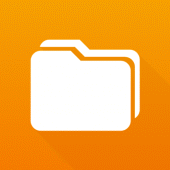Download previous versions of Simple File Manager
Added a 14 days free trial period
Increased minimal required Android OS version to 6
Allow changing the app colors
Added Recents and Storage Analysis tabs
Added many settings and improvements from the Pro version
Added many stability, performance and UX improvements
How to install APKs Bundle (Split APKs)?
- Install "Split APKs Installer" and open it.
- Click "Install APKs" button and select all of the APK files in the APKs Bundle (or Zip file).
- Click "Select" button to start the installation process