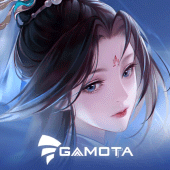Download previous versions of Tiếu Ngạo - Gamota
Điểm khác biệt của Tiếu Ngạo năm 2024 so với bản trước:
1. Phó bản mới: Hắc Khư Cảnh Bảo:
- Hoạt động chiến trường 3 bên, chi điểm tích cướp cứ điểm công thủ lĩnh
2. Điều chỉnh phái Hoa Sơn - Khí Tông
3. Hoạt động bang mới:
- Tế Thế An Bang: Hoạt động cần người chơi toàn server tham gia
4. Điều chỉnh Boss Võ Hùng Bái Sơn
5. Ưu hóa chế độ Kiếm Long Minh Tuyền
6. Tối ưu cấu hình game phù hợp cho người chơi
How to Install APK and OBB on Your Android Phone
Step 1: Enable Installation from Unknown Sources
- Go to your phone's settings.
- Navigate to "Security" or "Privacy," depending on your device.
- Look for the option called "Install apps from unknown sources" or "Unknown sources."
- Enable this option. This allows you to install apps that are not from the official Google Play Store.
- Open your phone's file manager or any file explorer app.
- Navigate to the folder where you downloaded the APK file.
- Tap on the APK file to start the installation process.
- Follow the on-screen instructions to complete the installation.
- If the OBB file is in a ZIP or RAR format, use a file manager or a dedicated extraction app to unzip or extract the contents.
- Copy the extracted OBB folder to the following directory on your phone's internal storage: Android/obb/com.gmt.hiepkhachgiangho/. Note that the folder structure may vary depending on the app.
- Once the APK and OBB files are installed, you should see the app icon on your home screen or in the app drawer.
- Launch the app. If everything is correctly installed, the app should run without any issues.