It is with a heavy heart that I announce the upcoming shutdown of my website on January 1, 2025. This platform has been a significant part of my life, filled with countless memories, meaningful connections, and shared moments that I will forever cherish. Although this decision was not an easy one, circumstances have left me with no other choice. I want to express my deepest gratitude to everyone who supported me and joined me on this journey. Your kindness and encouragement have meant the world to me. As we part ways, I wish each of you peace, joy, and lasting happiness in your lives.
Thank you for everything.
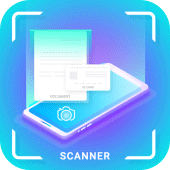
Document Scanner - Id Scanner and Print 3.0 APKs
- Version: 3.0
- File size: 20.97MB
- Requires: Android 4.1+
- Package Name: saket.bsj.documentscanner
- Developer: Saket InfoSoft
- Updated Mar 24, 2020
- Price: Free
- Rate 4.80 stars – based on 394 reviews
Keep all Id, Document or any important documents in a Mini Mobile Pocket with Document Scanner - Id Scanner and Print app. App which allows users to keep save all documents into a simple folder to use it anytime anywhere. App with get option to scan any document instant with smart scanner tool. Easy to import any document from mobile gallery or also instant scan with camera.
Document Scanner - Id Scanner and Print app with easy to view, edit, save and share the document on social media. The app is usable for all peoples like a student, college student, businessman or any other person to use instant any documents to print it or also for other purposes. This app allows an option to scan your photographs and documents in High Quality which makes it easy for the person to read the texts present. It also allows Edit Text option with which any users can easily edit their documents. The app automatically detects the Corner of the file that you want to scan for better quality along with you can also Crop the part of the document that you want to scan.
Document Scanner - Id Scanner and Print has smart option to save all your Id from Bothsides and option to edit it with Signature. Apart from this, there are many features that the app provides like adjusting the Brightness, Contrast, Rotation or also option to change it into PDF format. Store all your real Id proofs and keep always all documents with you in a smart Gadget. Get the faster processing speed for scanning your document with Clear Scanner and share the files over mail or from other sites.
The Document Scanner - Id Scanner and Print app also offer various professional editing features even after saving the images along with various multiple filters. You can also save the image using an appropriate name and reorder the scanned files that make it easier for the user to find the file, document, image, or other scanned notes. Keep all documents into Personal Tags to view always in Tags folders to use it again. Document Scanner - Id Scanner and Print has also all best tools to keep safe your documents with PDF password. Personalize your choice PDF page with Page orientation tools or set size, page margin or name of your document. Get feature to use device Camera for direct scan any document.
SPECIALY OF Document Scanner - Id Scanner and Print
+ Document Scanner
+ Id Scanner
+ Import documents from gallery
+ Camera to direct scan document
+ Store all documents into a mini document pocket
+ Smart documents scanner tool
+ Scan photographs and documents
+ Auto-detect text from all documents
+ Automatic document detection
+ Get results with multiple filter options
+ Able to edit the file after save
+ You can easily manage your files and folders
+ Document naming, storage inside the app
+ Set page sizes for PDF (Orientation, Margin or also size)
+ Scan Texts from Image OCR
+ Easily option to transfer images to texts so you can search, edit or share+
+ PDF Creator
+ Batter Quality to scan documents
+ Save files into personal Tags folder
+ Clear UI design
+ Free to use
