It is with a heavy heart that I announce the upcoming shutdown of my website on January 1, 2015. This platform has been a significant part of my life, filled with countless memories, meaningful connections, and shared moments that I will forever cherish. Although this decision was not an easy one, circumstances have left me with no other choice. I want to express my deepest gratitude to everyone who supported me and joined me on this journey. Your kindness and encouragement have meant the world to me. As we part ways, I wish each of you peace, joy, and lasting happiness in your lives.
Thank you for everything.
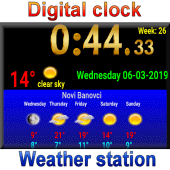
Digital clock weather station 3.5 APK
- Version: 3.5
- File size: 11.25MB
- Requires: Android 4.0+
- Package Name: net.pdknol.Wall_Clock_Weather
- Developer: PDKnol Apps
- Updated May 14, 2023
- Price: Free
- Rate 4.10 stars – based on 216 reviews
The following options are adjustable in this version:
- Google location services
- Temperature unit: ° C or ° F.
- Clock: 12 or 24 hours.
- Switch on the map.
- Remove background from clock time.
- Choose from multiple types of clock numbers and colors.
- Turn seconds on or off.
This version supports old android versions again.
It is possible that the old Android version will no longer work due to policy changes.
Prepare your home for the future, with this fantastic full screen digital color clock with weather station. This clock automatically reads the temperature of your city. You do not need to set anything yourself. This clock can be used in all countries.
Use your old phone tablet as a wall clock with clock and weather station. The reading of the information is always easy to read during the day or at night.
Since this clock is intended as a wall clock. You will not get annoying advertising when the clock is hung up.
Screen is protected against burn-in.
Setting menu:
----------------------
Touch the screen. Additional information will appear on the screen. By clicking on the extra information you can change the settings in real time.
- Google location services
- Temperature unit: ° C or ° F.
- Clock: 12 or 24 hours.
- Switch on the map.
- Remove background from clock time.
- Choose from multiple types of clock numbers and colors.
If you do not touch the screen, the settings menu will disappear automatically after 5 seconds.
Location determination:
--------------------------------------
Location is determined by Google location services. If you do not accept Google location services, your location will be determined via your IP address. IP location determination is not always accurate.
Do you have any tips for improvement please let me know.
