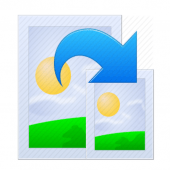
Image Resizer - Crop , Resize , Convert , Compress 1.0 APK
- Version: 1.0
- File size: 7.77MB
- Requires: Android 4.1+
- Package Name: com.wImageResizer_8514458
- Developer: Classic Mankind
- Updated Jan 29, 2019
- Price: Free
- Rate 5.00 stars – based on 1 reviews
Collapse
simple image resizer - tool allows you to resize your photos to an exact dimension in pixels or as a percentage of your original photo. To start, simply upload an image using the upload box above. We currently support the following image editing functions: Image resize, crop, rotate, and flip.
Features -
Resize Image
Simply upload an image to our image resizer and specify exact pixel dimensions you want to resize your image to. You can also resize images to a percentage of the original size. This resize tool is useful if you want to use your images in forums, blogs, social media or profile photos. You can resize images in following units pixels, inches, cm, or mm.
Crop Image
allows you to crop images. When cropping a photo, you can choose to keep the original aspect ratio by locking aspect ratio. Alternatively, you can select different aspect ratios such as 1:1 or 16:9 for your crop. You can also flip images (horizontally or vertically) or rotate them.
Reduce Image Size
Our image resizer allows you to limit image file size in Kb or Mb. Simply select “Custom File Size” option under “Optimize” settings. Then enter your target file size in Kilobytes or Megabytes. This feature is useful if you are emailing your photos or if you have some file size restrictions when uploading images (blogs, forums). While our image resizer allows basic optimizations, you may want to use our advanced image compressor for png and jpg compressions.
Change Aspect Ratio
When resizing images, you can choose to keep original aspect ratio or change it as you wish. Note: changing an image’s aspect ratio may distort (stretch) the image. If you wish to change the aspect ratio without stretching the image, you may wish to use our “background color fill” option. If this option is selected, we will resize your image and fill it with your choice of background color to avoid stretching.
Simple and Fast
hosted in a scalable cloud computing environment. As a result, we can quickly resize images regardless of server load. This means you do not have to wait for a queue. This image resizer is simple and intuitive to use with live resize calculations for your final image size.
Free & Secure
This tool is free and always will be. Other benefits: super fast, easy to use, and mobile-friendly.
