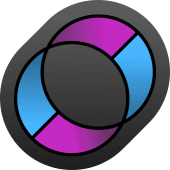
SonoBus 1.7.2 APK
- Version: 1.7.2
- File size: 123.77MB
- Requires: Android 4.0+
- Package Name: com.sonosaurus.sonobus
- Developer: Sonosaurus LLC
- Updated Dec 11, 2023
- Price: Free
- Rate 4.20 stars – based on 111 reviews
- Made the use of the universal font optional (defaulting to off), because it was causing slowdowns on some devices. Only enable it if you need to have universal language character support.
SonoBus is an easy to use application for streaming high-quality, low-latency peer-to-peer audio between devices over the internet or a local network.
Simply choose a unique group name (with optional password), and instantly connect multiple people together to make music, remote sessions, podcasts, etc. Easily record the audio from everyone, as well as playback any audio content to the whole group. Public groups are also available, for those interested in connecting to new people.
Connects multiple users together across the internet to send and receive audio among all in a group, with fine-grained control over latency, quality and overall mix. Use it on your desktop or in your DAW, or on your mobile device. You can also use it locally on your own LAN to send audio among your devices with low latency.
Works as a standalone application. You can connect to others using SonoBus on any of the other platforms it runs on.
Easy to setup and use, yet still providing all the details that audio nerds want to see. Audio quality can be instantly adjusted from full uncompressed PCM down through various compressed bitrates using the low-latency Opus codec.
SonoBus does NOT use any echo cancellation, or automatic noise reduction in order to maintain the highest audio quality. As a result, if you have a live microphone signal you will need to also use headphones to prevent echos and/or feedback.
SonoBus does NOT currently use any encryption for the data communication, so while it is very unlikely that it will be intercepted, please keep that in mind. All audio is sent directly between users peer-to-peer, the connection server is only used so that the users in a group can find each other.
For best results, and to achieve the lowest latencies, connect your device with wired ethernet to your router. Little known fact, you can use USB ethernet interfaces with your device using the proper adapter. It *will* work using WiFi, but the added network jitter and packet loss will require you to use a bigger safety buffer to maintain a quality audio signal, which results in higher latencies, which may be fine for your use case.
