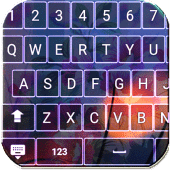
Capital keyboard App 1.6 APKs
- Version: 1.6
- File size: 14.63MB
- Requires: Android 5.0+
- Package Name: com.skdevelopers.capitalkeybord
- Developer: SK_Developers
- Updated Oct 14, 2021
- Price: Free
- Rate 4.00 stars – based on 42 reviews
Capital Keyboard app For Android you can easily change Latter of keyboard as this is a keyboard changer app. We have created a lot of cool themes but we are very excited about this new new keyboard phone app that changes the old keyboard themes with an exciting new design.
How to Use Capital Keyboard App:
1. Download Capital Keyboard Theme from Play Store and open it;
2. Click the Enable button and select Capital Keyboard
3. Bravo! You have installed and applied RCapital Keyboard Keyboard;
4. Press the Finish then enjoy the Capital Keyboard Keyboard app.
??Supported devices?
Our Keyboard is compatible with almost all android phones. (Including but not limited to Samsung Galaxy Note 8, Note 6, Note 5, Samsung Galaxy J7, Samsung Galaxy S8 and S8 Edge, S9, S9 +;Sony Xperia Z5, Sony Xperia Z4; Huawei P10 and P10 Plus, Huawei Mate 10, Huawei P9, Huawei Honor 8; HTC 10, HTC One A9; OPPO Find 9; OPPO F3 Plus; Xiaomi Mix, Xiaomi 6; Nokia 8; VIVO V5 Plus,Moto, etc.)
?? Don't worry about privacy and security:
We will never collect your personal info and collect the photos you set as HD wallpapers. We only use the words typed by you to make the predictions more accurate so don't worry.
