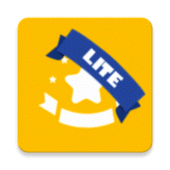
FreedomRecordNoteLite 1.5 APKs
- Version: 1.5
- File size: 13.42MB
- Requires: Android 5.0+
- Package Name: com.ryuka.recordnote
- Developer: RYUKA
- Updated May 05, 2019
- Price: Free
- Rate 4.80 stars – based on 77 reviews
The existing record note app is out of reach for itchy places!
Such people would not make their own original record book with this application?
For example
・ I want to record separately for coffee beans !!
⇒ (Price per bean name, origin, smell, bitterness, sour taste recorded)
・ I would like to evaluate and record anime for each number of episodes !!
⇒ (Recorded by broadcast date, director, design, direction, tempo for each work)
・ I want to keep a record of visiting ramen shops !!
⇒ (Recorded by store name: date of visit, price, thickness of soup, thickness of noodles, seasoning)
You can record anything OK !!
You can decide the items freely and make your own original record book.
The records you create can easily be uploaded to the server and shared with other users!
Want to share your favorite record with you?
Records created by someone can also be downloaded.
※ This is the Lite version.
The Premium (paid) version adds the following features:
・ Ad hiding
・ The number of notes that can be recorded (large classification) is unlimited
・ Other minor function customization
(Premium version will be released soon)
※ Request for review
We are looking forward to your review so that various people can use it comfortably.
We hope that you will have many questions and requests such as "I want this kind of function", "I want to fix it because I have a problem," and "Can I not do this?"
Of course, the review of the support is also very appreciated.
The feature request is "I want a function that I can do ○ ○ because I want to use it like this"
It would be helpful if you could report a bug as follows: "If this kind of operation is made with this type of machine (preferably OS version), an error occurs".
Although there are times when it is necessary to add functions or to take measures against development for individual development, we appreciate your kind regards.
※ model change correspondence
By connecting an old mobile phone to a PC and moving files, you can see the past records on the new terminal even after the model change.
procedure
1. Connect the old terminal to the PC (USB connection method of the terminal is file transfer)
2. Open the internal storage folder of the old terminal from the PC
3. Copy the folder named RecordNote to the PC side
4. Connect the new terminal to the PC
5. Copy the previously copied folder to the internal storage folder of the new terminal
The data migration from the old terminal is completed above.
However, there is a possibility that it can not be succeeded depending on the terminal and version, and not all terminals guarantee the data transfer by the above method.
(Because the evaluation item name can not be taken over, please set again on the new terminal side)
