It is with a heavy heart that I announce the upcoming shutdown of my website on January 1, 2025. This platform has been a significant part of my life, filled with countless memories, meaningful connections, and shared moments that I will forever cherish. Although this decision was not an easy one, circumstances have left me with no other choice. I want to express my deepest gratitude to everyone who supported me and joined me on this journey. Your kindness and encouragement have meant the world to me. As we part ways, I wish each of you peace, joy, and lasting happiness in your lives.
Thank you for everything.
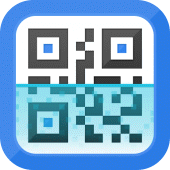
QR Code Generator 1.23.28 APK
- Version: 1.23.28
- File size: 10.44MB
- Requires: Android 4.0+
- Package Name: com.qrcode.barcodescanner.qrcodereader.qrscanner.barcodereader
- Developer: JonDev. Mobile
- Updated Jan 04, 2024
- Price: Free
- Rate 4.26 stars – based on 306 reviews
Free QR code scanner app for Android devices to scan QR code and barcode and allows us to get additional Informations from the results on popular online services.
QR scanner app is extremely easy to use; with quick scan built in simply point QR code scanner free app to QR or barcode you want to scan and QR scanner will automatically start scanning and QR scan it. No need to press any buttons, take photos or adjust zoom as barcode reader works automatically.
QR & Barcode scanner app can scan and read all QR codes / barcode types including text, url, ISBN, product, contact, calendar, email, location, Wi-Fi and many more formats. After scan and automatic decoding user is provided with only the relevant options for individual QR (qu r code) or Barcode type and can take appropriate action. You can even use QR & Barcode Scanner to scan coupons / coupon codes to receive discounts and save some money.
FEATURES OF THIS QR CODE SCANNER :
• Scan an image without giving access to your device storage.
• Scan QR code directly with the camera or via the image gallery. You can confirm the scanning from the settings.
• Turn on the flashlight to make the scanner reliable in dark environments and use the pinch to zoom in and read barcode, even from a distance.
• Easily manage history and export it (as a CSV file). Import it into excel or save it. You can also disable duplicates in the settings.
• You can easily switch from light to dark mode, although you can leave the system default theme.
• Choose your favorite search engine to get additional information from scanned barcode on your QR scanner app.
• With QR scanner app you can connect to wifi hotspots with wifi scanner, add calendar events and open coded URLs, read virtual maps, find product and price information with product scanner from barcode.
HOW TO USE ?
• To scan QR code you need simply to open the application (QR Scan) and align the code, the QR scanner app will automatically recognize any code and get results and details of your scan.
