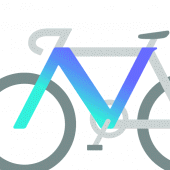
BICYCLE NAVITIME 4.65.0 APKs
- Version: 4.65.0
- File size: 51.01MB
- Requires: Android 4.0+
- Package Name: com.navitime.local.cycle
- Developer: NAVITIME JAPAN CO., LTD.
- Updated Aug 08, 2024
- Price: Free
- Rate 4.00 stars – based on 11446 reviews
■v4.65.0
ルート検索の経由地指定が無料会員のユーザーでもできるようになりました。
Bicycle NAVITIME is a cycling app that can be used all across Japan. It has both English and Chinese (Traditional and Simplified) language support.
▼Features with multi-language support
[Spot search]
Search for spots by keywords or categories.
[Cycling station search]
Search for spots (cycling stations) where cycling racks or tire pumps are available.
Availability of cycling racks
Type of air pump installed on-site (Presta/Schrader/Dunlop valve)
Availability of tools
Availability of public restrooms
[Route search]
Free users are able to use recommended routes.
Sign up for the premium course to receive access to search for seven types of routes:
Recommended (based on distance, time, elevation, etc.)
Short distance
Few hills
Hilly
Prioritize main roads
Prioritize back roads
Prioritize cycling roads (take routes that preferentially use nearby cycling roads)
[Transit point specification] (Premium users only)
Search for routes with specified transit points.
[Voice navigation]
*Voice support only available in English. An English voice will sound even when set to Chinese.
Free users: Available to use once per month (no distance limit)
Premium users: No restriction on distance or number of uses
[Energy-saving mode]
Navigation continues even when the screen is turned off during voice navigation. This reduces battery consumption.
[Elevation graph]
Elevation can be seen on a graph, so users can get an idea of the highs and lows of the route.
*Voice support only available in English. An English voice will sound even when set to Chinese.
▼Premium course
Fee: Monthly billing (automatic renewal) ¥300 (tax included)
[Payment method]
In-app Purchase
▼Precautions
Please ride in accordance with traffic laws at all times.
If unable to scroll the map, please check the following setting:
From the device’s “Settings,” tap “Developer Options”
On the next page, set “Force GPU rendering” to OFF.
▼Confirmed functionality for the following models
Devices using Android 4.1 or higher
*Functionality is not guaranteed for WiFi-only devices, as operation may not be stable depending on the user’s communication environment.
*For devices not equipped with a GPS, the app will not be able to accurately locate the user’s position, so certain features such as the user’s current location map and navigation will be unavailable.
