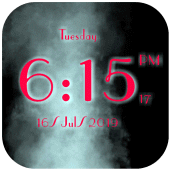
Smoke digital clock live wallpaper 1.1 APKs
- Version: 1.1
- File size: 4.63MB
- Requires: Android 5.0+
- Package Name: com.digital.new.smoke.clock
- Developer: new wallpaper
- Updated Nov 17, 2021
- Price: Free
- Rate 4.80 stars – based on 423 reviews
Smoke Effect Digital clock live wallpaper application provide famous unique styles digital clock using.
Create and set wonderful Smoke background art behind the digital clock.
Smoke Live Wallpaper with digital clock with real time wallpaper. You can customise setting for digital clock.
Its a time to change your wallpaper with our new Smoke digital clock live wallpaper app which have led digital clock with displaying of date, month and day of the week. You can show always on display.
Automatically Change date, month and day of the week as per current time. Everyday display a new nature background behind the clock automatically. This is the real time live wallpaper
Auto change clock wallpaper swiftly and automatically changes your mobile wallpaper every day with analog led clock.
For Clock lover, this wonderful app gives an enticing look to your phone. Additionally, you can enable/disable clock custom setting like date, month and day of the week, hourly bell, second hand animation and more..
Our new analog clock live wallpaper shows world time, date and day of the week on your lock or home screen! Don’t miss out on the opportunity to have these “live smoke wallpapers” with an digital clock on home screen!
Choose digital clock as your Live Wallpaper to give a rich & patriotic look to your mobile.
Features:
- Live smoke flow
- Set digital clock Style
- ON/OFF : Show/Hide seconds
- Option to change color of the clock
- Option to set 12-24 hour format
- Show/Hide : glow , seconds, date, day of week.
- Size: Adjust the size of the digital clock.
- Position: Up/Down and Left/Right position of the digital clock.
- Easy to set as wallpaper
- No internet is required. Its works offline.
Set Wallpaper Guide :
Home -> Press the Menu -> Choose Wallpaper -> Select Live Wallpapers ->Select Smoke clock Live wallpaper from the list from the list.
If you like our app then don’t forget to rate it, review it and share with your love ones.
Disclaimer: All logos/images/names are copyright of their perspective owners. Any request to remove one of the images/logos/names will be honored. If You have any issue regarding this please contact us.
