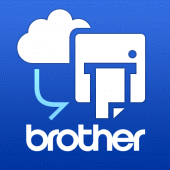
Mobile Transfer Express 1.9.7 APK
- Version: 1.9.7
- File size: 17.07MB
- Requires: Android 4.0+
- Package Name: com.brother.ptouch.transferexpress
- Developer: Brother Industries, Ltd.
- Updated Sep 13, 2024
- Price: Free
- Rate 3.82 stars – based on 394 reviews
- New support models: TD-2310D, TD-2320D, TD-2320DF, TD-2320DSA, TD-2350D, TD-2350DF, TD-2350DSA, TD-2350DFSA
[Description]
Mobile Transfer Express is an application that allows you to use a mobile device to transfer compatible label templates, databases and images with P-touch Transfer Manager (Windows version) onto a label printer.
[How to use]
Create a Transfer File before using this application.
Check FAQ for instructions on creating a Transfer File.
This application can be used in the following ways:
- Sharing Transfer Files saved to the cloud by using the application's sharing function
- Saving Transfer Files attached to email messages onto the mobile device
- Saving Transfer Files onto the mobile device from a computer connected with a USB cable
[Key Features]
Load *.BLF & *.PDZ files from any app.
Utilize mobile device or cloud services as unlimited external storage of the printer.
Connect to the printer using Bluetooth or Wi-Fi.
[Compatible machines]
MW-145MFi, MW-260MFi, PJ-822, PJ-823, PJ-862, PJ-863, PJ-883, PJ-722, PJ-723, PJ-762, PJ-763, PJ-763MFi, PJ-773, PT-D800W, PT-E550W, PT-E800W, PT-E850TKW, PT-P750W, PT-P900W, PT-P950NW, QL-1110NWB, QL-810W, QL-820NWB, RJ-2030, RJ-2050, RJ-2140, RJ-2150, RJ-3050, RJ-3050Ai, RJ-3150, RJ-3150Ai, RJ-3230B, RJ-3250WB, RJ-4030, RJ-4030Ai, RJ-4040, RJ-4230B, RJ-4250WB, TD-2120N, TD-2125N, TD-2130N, TD-2135N, TD-4550DNWB, TD-2125NWB, TD-2135NWB, TD-2310D, TD-2320D, TD-2320DF, TD-2320DSA, TD-2350D, TD-2350DF, TD-2350DSA, TD-2350DFSA,
PT-E310BT,PT-E560BT
[Compatible OS]
Android 9.0 or above
Improved connectivity between the printer and your device.
[For Android 9 Pie or later]
Location services must be enabled to connect to your printer via Wireless Direct.
