It is with a heavy heart that I announce the upcoming shutdown of my website on January 1, 2025. This platform has been a significant part of my life, filled with countless memories, meaningful connections, and shared moments that I will forever cherish. Although this decision was not an easy one, circumstances have left me with no other choice. I want to express my deepest gratitude to everyone who supported me and joined me on this journey. Your kindness and encouragement have meant the world to me. As we part ways, I wish each of you peace, joy, and lasting happiness in your lives.
Thank you for everything.
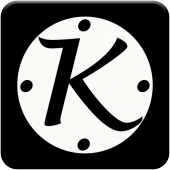
Walkthrough Kain Mester - Video Editing Pro 9.0 APK
- Version: 9.0
- File size: 10.70MB
- Requires: Android 4.1+
- Package Name: com.arfaappstudio.guidekinepro
- Developer: Arfa Apps Studio
- Updated Aug 10, 2020
- Price: Free
- Rate 2.90 stars – based on 628 reviews
Feature :
1. What is Kine Master "Introduction"?
2. How to edit videos & how to export videos in KaineMaster?
3. How to add text in KaineMaster?
4. How to add Animation in KaineMaster?
5. How to use Chroma Key in KaineMaster?
6. How to use layer in KaineMaster?
7. How to add music in KaineMaster?
8. How to use transition in KaineMaster?
9. How to Download Kine Pro in KaineMaster?
ATTENTION:
This application is a guide for video editors.
NOTE:
This is an unofficial guide for video editing KaineMaster fans.
Disclaimer :
This apps is made by fans. This is an UNOFFICIAL Guide app. This app is not authorized or created or tested by the creator of the application. All the app name, images, characters, logo and other details are not created by us but by their respective owners. This app describe and guide the users in an easy way to use the app.
This app follows the "fair use" guidelines by US law, if you feel there is a direct copyright or trademark violation that doesn't follow within the "fair use" guidelines, please contact us directly.
