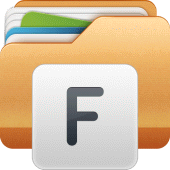
File Manager 3.1.9 APK
- Version: 3.1.9
- File size: 7.61MB
- Requires: Android 4.0+
- Package Name: com.alphainventor.filemanager
- Developer: Flashlight + Clock
- Updated Jun 07, 2023
- Price: Free
- Rate 4.67 stars – based on 1383990 reviews
- Bug fixes and performance improvements.
3.1.0
- Improved compatibility for Android 13
- Supports split APK
2.8.0
- Target Android 11 : To read and write to files in shared storage using this app, you need to have the all files access permission on devices that runs Android 11 or higher. This is the policy of the Google Play store. Please refer to the following link for more details. https://developer.android.com/about/versions/11/privacy/storage
You can manage local and remote/cloud storage. It supports every file management actions (open, search, navigate directory, copy and paste, cut, delete, rename, compress, decompress, transfer, download, bookmark, organize). File Manager Plus supports media files and major file formats including apk.
Major locations and functions of File Manager Plus are as following:
• Main Storage: You can manage all files and folders in your local device storage.
• SD Card: You can manage all files and folders in your SD Card.
• USB Storage: You can manage all files and folders in your USB OTG.
• Downloads: You manage all files (including apk and zip files) in download folder.
• Images: You can manage image and picture files in your storages. Image preview is available. (Supported file formats: bmp, gif, jpg, png and etc)
• Audios: You can manage all music and sound related files. (Supported file formats: mp3, ogg, flac, m4p, wav, wma and etc)
• Videos: You can manage all video files in your device. (Supported file formats: asf, avi, flv, mp4, mpeg, wmv and etc)
• Documents: You can manage all document files in your device. (Supported file formats: doc, ppt, pdf, and etc)
• Apps: You can see all applications installed in your local device. You can stop or delete apps. You can delete data or cash of apps. You can backup your app as apk file also.
• New Files: You can manage new files moved and downloaded to your local device.
• Cloud: You can access your cloud storage such as dropbox and google drive.
• Remote: You can access remote or shared storage like NAS and FTP server.
• Access from PC; You can access your android device storage from PC to manage all files and folders in your local android device using FTP(File Transfer Protocol).
